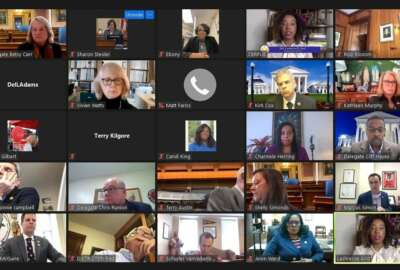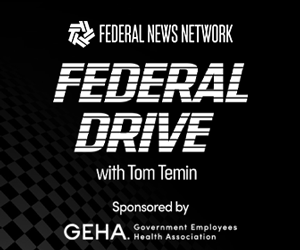How to live with Zoom in Year 2
Ultimately, on Zoom you can't look anyone straight in the eye.
America has adapted to Zoom. But has Zoom adapted to America?
I use “zoom” to refer to all of the online meeting applications that became essential a year ago. Zoom itself, Microsoft Teams, RingCentral, Google something-or-other, BlueJeans, WebEx and several others — they’ve enabled business to continue, no doubt about it. Until the pandemic forced every organization’s hand, video conferencing was not a massively used utility. Having become indispensable, these applications will continue as important parts of government and business communications.
Presuming we’ll continue to use these tools, they are due for some serious technical development. Users are due for a training refresh. No software can totally emulate in-person interactions, but there’s room to improve what they do. Here I’m talking about their use as substitutes for regular business meetings, not as platforms on which to broadcast conferences or trade shows.
On the technical side they need:
- Easier to operate and more intuitive controls — a year in, and people still start to drone on while on mute. Then they hunt for the unmute button, muttering to themselves, “I should know this by now.” But just as Apple perfected (more or less) the use of screen swipe, why not certain hand gestures before the camera to signal microphone on or off, or video? Or simply the choice to use the space bar?
- Duplex speech would greatly enhance the conversational quality of these tools. Like a cell phone on “speaker” setting, these tools only let one person speak at once. It forces an unnatural way of exchanging, albeit with the virtue of preventing rude interruptions.
- In-screen camera — people on video conference calls are looking all over the place, adding to the artificiality and slight weirdness of the encounters. The fewer the people on a session, the worse the effect. This is a tough one, and outside the control of the application vendors. Ideally PC cameras would be somewhere right in the screen itself, and you could position notes or whatever over it. You can buy teleprompter gadgets for smart phones for about $100, but it’s unrealistic to expect agencies to buy one for every employee. Many large agencies have broadcast rooms for the secretary to tape a speech. That option also does not scale.
- Bandwidth priority selector — even with today’s high speed WiFi services in homes or offices, PC videoconferencing routinely suffers from delays, jitters and freezes. It might be an urban myth, but those dreadful virtual backgrounds seem to make it worse. How about an option to select video or voice priority depending on the type of meeting?
On the training and deployment side, organizations should require or refresh users on some basic video behaviors.
- Most people get it. But unless there’s a good reason, like a severe outbreak of fever blisters, everyone’s face should be on a group video session. No blacked-out panels, no glamor stills. Otherwise it feels like people are lurking, doing e-mail, or making French toast while the meeting is on.
- Use first name, last name and, in a business setting, organization. Redo those CrazyPelotonMom or Woodstock69 monikers.
- Observe video basics. No need to run out and by a ring lamp, or hire an interior decorator to set up your family room à la Downton Abbey. Just don’t sit with a sunlit window behind you. No peering out from the shadow of a hoodie. Sit neither so close as to cause people to ponder your nostrils, nor so far away you’re a blip. Keep the background from distracting people. Keep it in good taste.
I only mention these cultural things because of what I regularly see and hear. No doubt you do, too. Developing a sustainable and businesslike culture around use of these tools is important to continuance of high productivity and making the right impression on new people.
Copyright © 2024 Federal News Network. All rights reserved. This website is not intended for users located within the European Economic Area.
Tom Temin is host of the Federal Drive and has been providing insight on federal technology and management issues for more than 30 years.
Follow @tteminWFED