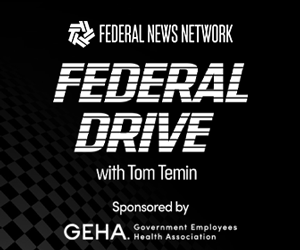New tools for federal website development
Don't ignore the basics when using refreshed tools for federal website development.
When the Trump administration took over from the Obama White House, a lot changed, you might say. Among them were the look and feel of federal websites. Website development in the public or private sectors remains, at once, critical, time consuming and expensive.
Mixtures of news, services and propaganda, agency websites have always existed in a free-for-all. Subject to the whims of political leadership, they range from purely business to seeming promotion fests of the secretary. Some are super informative and easy to navigate. Others look and work like the cat’s upchucked breakfast.
Less-than-coherency is not limited to federal website development. I buy items from a California retailer that operates two divisions, one for each of two lines of product. My account log-on at one doesn’t work at the other. The navigation totally differs between the two. When I had a query that crossed both, I had trouble getting a fast answer. Ultimately it delivered, but I wondered why, as a purely online entity, the company doesn’t harmonize its sites?
I recall an effort during the Obama administration to bring uniformity to website approaches. It was partially successful.
Now the General Services Administration has rolled out what it calls U.S. Web Design System 2.0. It’s a “library of code, tools, and guidance to help government teams build fast, accessible, mobile-friendly government websites…” GSA, on it’s Mondrian-esqe USWDS 2.0 website, says the tools support digital services and user-centered designs and help agencies “develop a consistent design language.”
That makes a lot of sense. Soon after the first federal website even launched, online government gave rise to an idea. Namely, that navigating the government shouldn’t require visitors to have detailed knowledge of something as complicated as the government. The government as a whole hasn’t come close to that “one-door” ideal. The more divergent website designs become, the more difficult still navigating them becomes for citizens.
Federal webmasters face three challenges in website development:
- How to add or create content that conveys what leadership wants to convey yet avoiding politically doctrinaire propaganda.
- Providing consistency with other federal sites, so people can find recurring items like executive bios or the inspector general.
- Presenting an appearance that is attractive and reflect the agency or department’s missions, while adhering to basic principles, such as those provided by USWDS 2.0.
Federal sites need some rules that apply without exception to everyone. Within that framework, though, it’s not necessary for NASA’s presentation to be identical to that of , say, the Department of Housing and Urban Development, FBI or the Overseas Private Investment Corporation.
The basics should remain from administration to administration if the government itself is to present with any coherence. Too often I’ve noticed a scrub-and-clean by a new administration. These have been highly pronounced because of regular toggling back and forth between parties grabbing the White House. The first year of the Trump administration, many sites looked haphazard and incomplete. Now they’ve mostly recovered. Why risk a year or two of positive interaction with users?
In many ways, website development mirrors that of many products. As the technology and tastes change, new models must reflect them. That racing orange Capri with its drum brakes you loved looked pretty dated not long after.
The USWDS tools are specific things, for use by the techies building websites. I’m not a web developer, so I’ll trust GSA that USWDS 2.0 is a useful and complete set of tools. It’s up to agency leadership and program owners to make sure those tools deploy with the public users in mind.
Copyright © 2024 Federal News Network. All rights reserved. This website is not intended for users located within the European Economic Area.
Tom Temin is host of the Federal Drive and has been providing insight on federal technology and management issues for more than 30 years.
Follow @tteminWFED
Related Stories